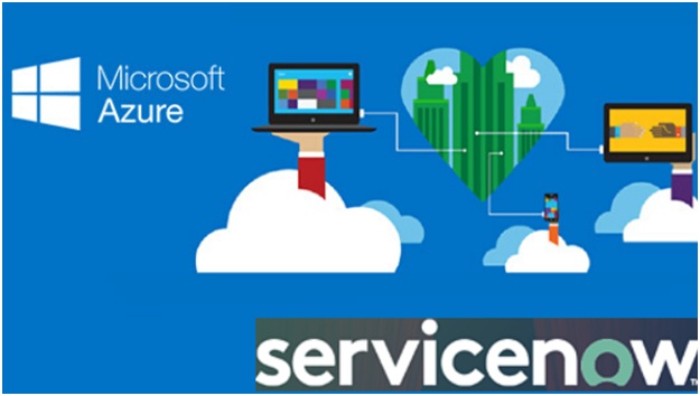
ServiceNow:
ServiceNow is a cloud-based company in software platform which supports IT Business Management (ITBM) and IT Service Management (ITSM). It is designed on the ITIL guidelines basis and focuses on service-orientation activities. It can leverage workflows and data with machine learning to make the modern enterprise more scalable. It offers dependability, power, and more flexibility to reach management goals. With the help of ServiceNow, users can support the interface and solve the issues by providing information to the technicians.
Features of ServiceNow:
- It supports users with low maintenance cost.
- Data Integrity and confidentiality.
- On-demand ITSM (Information & Technology Service Management).
- Require low configuration to run the enterprise quickly.
- Ease of customization.
- Real-time reporting and analysis.
- It can Improve operational tracking.
- Instance-based implementation.
Microsoft Azure:
Microsoft Azure is a cloud computing technology used to deploy, test, manage the dynamic applications through data centres. Azure also provides different cloud services which include analytics, compute, storage, and network. Users can select from these services to develop new scale applications and run the existing applications. Initially, it was named as “Windows Azure”, but now it has changed as “Microsoft Azure” because it is handled by Microsoft promptly.
Features of Microsoft Azure:
- Easy to deploy applications
- Low cost and security
- Autoscaling & High Availability
- Application Services
- Analytics
- Virtualization
- Databases
- Machine learning + Artificial Intelligence cognitive services
- Azure Backup
- IDE integration
- Azure Site Recovery
- Security centre
- Azure Advisor
- Update management, Software inventory, and Change tracking
Cloud deployment models in ServiceNow and Azure:
There are three cloud deployment models:
- IaaS(Infrastructure as a service)
- PaaS(Platform as a Service)
- SaaS(Software as a Service)
IaaS(Infrastructure as a Service): IaaS gives server in the cloud, and it is responsible for managing the operating system of an application.
PaaS(Platform as a Service): PaaS provides flexibility by tailoring the requirements of an application. There is no need for versions, OS maintenance, and patches in PaaS.
SaaS(Software as a Service): SaaS is a third-party host application provider which maintain the software and access it through the internet. It reduces the burden of automatic updates.
ServiceNow Integration with Microsoft Azure:
Initially, we have to perform several time-configuration tasks to prepare cloud management of ServiceNow with Microsoft Azure. This module supports administration tasks in the Azure cloud. Also, your organization should have Azure subscription before to configure ServiceNow. In the ServiceNow platform, Azure is available in a separate subscription in which there must an Azure management plugin. To know more information about subscription purchase, make sure that your ServiceNow management must be a sales representative.
Need to have the following services to configure the ServiceNow instance with Azure account:
- The role of sn_azure.admin or azure_cloud_admin
- Obtain values of the Client ID and Tenant ID.
- Determine the service principal of Azure application to manage the subscription.
How to create Active Directory Application?
Step 1: Go to the official website of Microsoft Azure.
Step 2: Search for the document “Create Service Principal and Active Directory Application”.
Step3: Make a note of Azure Client ID and Tenant ID in the configuration.
Roles of Cloud Administrators:
Cloud Administrators are Virtual provision group members. They have the following roles:
- Cloud_admin
- Cloud_user
- Itil
- Cloud_operator
Declare Azure Service Principal: The azure Service principal is referred to as an automated process, service, or application which can configure the admin subscription. It provides credentials in an instance to the Azure service principal in discovering the organization’s Azure subscriptions.
Configuring Azure subscription: Specify the Azure subscriptions to configure the inventory schedule for resources in subscriptions.
Collect Tenant ID and Client ID: While configuring the instance of ServiceNow, one must specify Azure Tenant ID and Azure Client ID.
Configuring Azure alert API: All the configuration and resource states on Microsoft Azure can able to do the events through APIs. ServiceNow receives updates from the resources. The cloud admin can configure all the rules to inform Microsoft Azure where to send all the events.
Configuring Azure regions: The configuration of Azure regions is an optional procedure for Azure resource subscription to specify the geographical regions.
Configuring Enterprise Agreement credentials: Microsoft provides different enrollment access information for the organization to become the customer of Azure Enterprise Agreement. It can enable the integration of reporting system with Azure billing on the credential forms.
Benefits of ServiceNow Integration:
As we know, ServiceNow began to manage requests of Information and Technology efficiently. There was something unique happened during its expansion. Application evolves in gaining the disparate functional ability to provide visibility. ServiceNow integration gives real-time integration to customer priorities and issues. When a customer issue is resolved, it provides real-time updates. Work items communications are taken from the native system. ServiceNow evolution leads to the fastest-growing of software companies across the conglomerates.
This robust platform expands the infrastructural landscape of Information and Technology, including customer service, security, human resource, and business applications. Software like Workday, Salesforce, Oracle, and SAP can able to talk to one another because of the communication interface across many channels. The intelligent automation platform functions with predictive modelling, anomaly detection, performance forecasting, and peer benchmarking. ServiceNow can always be available in the cloud, safe to scale, and fully customizable with global enterprises.
Below are the four ways of ServiceNow Integration to help the business excel:
- ServiceNow Ensures Progress
- ServiceNow is Adaptable
- ServiceNow Meets Demands
- ServiceNow Solves Problems
ServiceNow Ensures Progress:
ServiceNow performance and progress allow insight for customers and employees, which become easily visible. There is always a single point of data-gathering, visibility, and reporting across the organization. Always a centralized window allows the parties to track the colleagues’ actions in the organization. Each and everyone compares their relationship with another. This status request ensures accountability at a glance. The previous boundaries of the business with effective cooperation are broken due to proactive operations and their issues.
ServiceNow is Adaptable:
The outside solution can adapt to business sizes and network scalable. The pre-built applications for ITSM (Information and Technology System Management), CSM (Customer Service Management), MSM (Marketing Service Management), and HRSM (Human Resource Service Management) can accelerate the delivery productivity of the deep functions. Business applications configure easily to include UI action, client scripts, ACLs, UL scripts, and more.
ServiceNow Meets Demands:
At present, both the employees and customers become transparent than never before. Customers and employees have the chance to access service requests until there is an internet connection. But the requests applications are always lost in the space of mysterious software by leaving the parties. It can also provide a platform for accountability and monitoring progress. The process of old communication causes more confusion in spreadsheets and emails; those can be replaced by using the integration platform. This integrated platform connects route requests, disparate functions, and communications features such as progress monitoring and alerts to correct the parties. With the help of a continuous status record, ServiceNow represents application consolidates sets and manual workflows.
ServiceNow Solves Problems:
ServiceNow can analyze, represent, and collect business data, solve problems, and extract insights. The reporting features and business analytics identify obstacles and expose trends. These features help drive insights into many performance areas like service level agreements and issue ownership. It can also produce reports, track behaviour goals, and quantify performance. Such type of enablement encourages response to behaviours, self-service, user’s direction in related content by using knowledge module.
Conclusion:
Microsoft Azure and ServiceNow are created end-to-end integrated solution management of cloud resources and services. By leveraging ServiceNow integration with Microsoft Azure can expertise in standardizing private clouds and public clouds in cloud management processes. This integration simplifies cloud security with the replacement of multiple subscriptions and role-based security model. ServiceNow integration maximizes the cloud productivity of administrators and users, also allows them to take advantage of both hybrid and public cloud environments. It manages the business lines cost very effectively and empowers information and technology teams in providing public cloud governance resource. It ensures IT standards with end-user
Author Bio:

Praveen is working as a Content writer with more than four years of experience in writing for KBS Institute on various IT platforms such as Data Science, Java, Selenium, Python, RPA, and Cloud Computing. He is dedicated to creating useful and quality content on the IT platforms.
