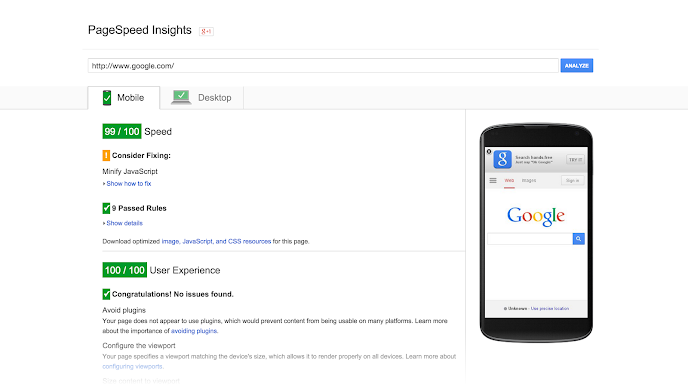
Reducing the latency or making sure that your website’s page load time is low is a difficult task. Since it depends on so many factors, it is advantageous to you because you can fix your site’s speed by using many different methods. I am going to introduce a variety of tips to you but just a foreword; you don’t need to use all of these tactics. It is very much possible that you might be using some of these tips already. Anyway, let’s begin with our list.
- Caching Shaves Off Extra Load Time
I know, I know. You might say it is not a secret but this method has been under our noses all along. When web caching is on and a user comes to your website, he automatically downloads several components of your website and stores it in the temporary memory of his computer. The end result is that if you have web caching enabled and a user has visited your website once, the next time he clicks on the link it will load faster because he might need to download only a few components other than the basic ones.
- Compression Comes To Rescue
It is not necessary that all the files on your site have to be of a large size for great performance. One of the easiest ways of cutting down on the load time is by compressing the files because they evidently save upon the time as they load. A research conducted by Yahoo suggested that a simple act of compression can lead to savings of up to 70% of load time.
- Audit The Compression
If your business is full-blown and in a mature phase, I take it that your website will have a lot of traffic on it and therefore a lot of pages provided that you have a large product variety. In this case, you might have pages with a lot of images and you might have uncompressed data lying around slowing the website down generally. I recommend that you run an audit to find out where files need compression before you undergo the process of compression.
- The Right Hosting
Now, this is really technical. If you are going to go online you better make the most crucial choice wisely. It takes a lot of factors to determine what kind of hosting would be perfect for your business. In general, you have three options, Shared hosting, VPS hosting and a Dedicated Server. While you will be instantly attracted to the Shared hosting option because of how cheap it comes I suggest you to not be fooled by this charm. You can sometimes end up paying for it in the form of a business loss or losing customers simply because their experience of your web page was not-so-great.
- Cutting Down The Response Time
Ever seen the line “DNS looking up” plastered on your screen? That is what plays a major role in deciding your page load time. A DNS which is otherwise known as a Domain Name System is basically a database server with IP addresses on it. (Therefore make sure that your IP address is not shared by other websites) So if you come to realize that your DNS service provider is probably a bit too slow then it is about time that you switch to a faster one.
- Kick Start Loading
Another time taking process that you will come across is actually starting the process of loading. Loading up that first byte is what plays a decisive role in determining your website’s page load time. By general standards, your TTFB should be less than 200ms. This characteristic is not focused on as the main performance of a server, however, do your research before you purchase services because this counts a lot.
- Deferring Certain Content
There are types of website content that you can choose to defer to the rest of your website has downloaded. It will also help you save up on the download time, for example, set the JavaScript on deferring.
- Asynchronous Loading
There are basically two types of loading for scripts like CSS and JavaScript: synchronous and asynchronous. You should opt for the one that is asynchronous. Asynchronous loading ensures that some options load simultaneously which is quite advantageous.
- Combining The Files
Another great option that you have which can be used along with asynchronous loading is combining all the files. If you start to minify the files, the size will lower considerable and when you combine them the number of files will reduce as well. So this way, you’re definitely looking at a faster load time of files.
- HTTP Requests
Optimizing the HTTP requests can lead you to save up to about 80% of a web page’s loading time. Figure out how many https your website makes, from there you can work to reduce it and optimize your website’s load time.
About the Author:

Barbara Morgan is a technology writer. She enjoys programming and algorithms. She regularly posts at hostiserver.com – Managed Hosting in USA and Europe.
