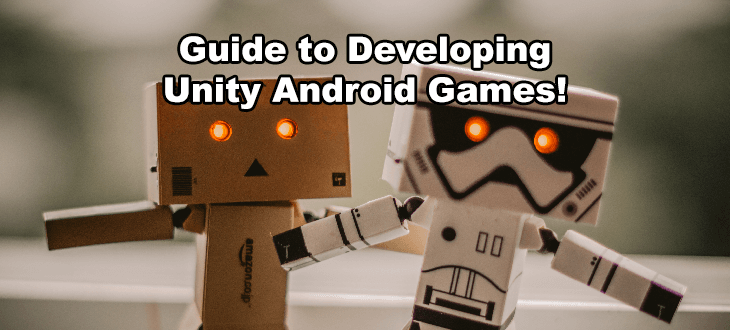
Creating android games has become simpler than previously due to the availability of right tools. Unity 3D is the right tool that allows a person access to a game engine of professional grade and then alters the development process appropriately for beginners. Unity 3D is so friendly for beginners that they can create a decent game without having any professional coding experience.
People often compare using unity 3D to create games with cheating, but it should not matter. There are many apps and games like Lara Croft GO, Shadowgun, Thomas Was Alone, Bad Piggies, Deus Ex and The Room were all built with the help of Unity 3D. These games were enjoyed hugely by users and gained high commercial success. Using Unity to make a game is very much easier than developing a game entirely from scratch or developing a game using more complex engines.
Unity 3D – What is The Software?
Among developers who develop indie games, Unity is a favorite choice. Unity 3D is a 3D cross-platform engine which is user-friendly for novices and beginners but at the same time is a very powerful engine for pros.
A 3D engine can be defined as a physics engine which handles behaviors and laws of different game objects. It also handles rendering many things like lighting, graphics, and physics including momentum and gravity. If someone wants to create a 3D engine completely then the person may need to code everything completely. In Unity 3D, all the developer has to do it is setting required things and not the whole programming. There is a huge difference between a team of people working on things and one person making some clicks.
Compared to other 3D engines, Unity 3D is very simple and has a great user interface. Unity 3D is cross-platform, so a person can create a game and then can publish it to different operating systems like Android, Windows, iOS, windows mobile, MacOS, Linux, Xbox One and PS4. Unity lets a user incorporate his/her codes, so there are no limits to possibilities. A user can make a make that supports VR also.
Getting Started
The first step to do is downloading Unity software from the official unity website which is completely free. If a person wants to upgrade to the professional edition, then he/she will be charged $75 per month which gives access to many additional features like team license which can be used in collaborative projects. In addition to this, the user can customize unity splash screen which appears at the time of loading of the game. After downloading the user has first to sign up and create an account.
Professional developers should choose the professional edition. For beginners who are indie developers then free version is enough. And also there is a restriction on upgrading later if a user feels like it’s time to upgrade then he/she can later opt for the premium version.
For beginners- the user has to download a physical device or an android emulator for testing games. Android emulators should not be used in cases of action games as they are pretty slow. And also the user needs Android SDK and JDK for creating an android app. These things will allow any unity to compile the game as well as save it as an android app. But they are needed at the end only.
Another thing that the user needs is an environment for coding languages such as java or c#. There is much software available like MonoDevelop and visual studio etc. This software is needed to edit the unity scripts and make necessary changes.
The User Interface
After all the above things are set up it’s now time to open the software. The editor window in the software consists of many things where the user can view the project and can manipulate things. They can also be used to move the 3D models around and build the world.
There is a hierarchy window which has a list of assets of the user which are being used. Using this, the user can quickly and easily find things like audio, sprites, models etc and can also highlight them in the window. There is an inspector window which shows some information about the item selected in the hierarchy window. In this, the user can set properties, review variables and attach scripts. Through this, the user can also change the rotation and the size. The user can also add a detector for collision.
And there is a project window where the user can see every file related to the project of the user. They may not be used in the current scene but are shown so that user can use them conveniently. It can be defined as a file manager in which the user can arrange correct files in correct folders. The most important folders are “scripts” and “prefabs” folders. In scripts folders the user keeps the written codes and in the prefabs folders, the user can quickly access the assets having predefined variables, and scripts.
Things Beginners Should Remember
Unity is a very powerful yet easy and simple tool for app and game creation, so when opening the app a beginner may be flooded with imaginations and possibilities. But if a user is developing something for a release then the key is to create something modest, to begin with, and not something like next 3D blockbuster which can take years and hours of the user to complete. At first, the user should make something easy and simple that can be completed within few months. There are many simple games like a super hexagon and a flappy bird which became very successful being very simple and easy to play. Making a simple game will save very much time, allow profit and good reviews also.
Conclusion
Unity 3D is an excellently designed software which can be a great asset for pros as well as beginners. The key is to give the proper amount of time and dedication, and unity will use them to enhance and create a superior game. Download the unity software at their official website. If you want to learn Unity, feel free to refer community recommended best Unity tutorials online, that provides great insights and information.
