
Mistakenly if you haven’t taken the backup of your data during the formatting your laptop, then don’t worry! Here in this blog, we have the best ways to recover Windows data after formatting laptop or pc. Follow it to the end.
Sometimes, the user forgets to back up their important data before formatting or reinstalling the new Windows in laptop or pc. When you format or reinstall the Window then it clears all the system files and creates the new one on the same place. In such cases, recovery is difficult and needs some resources to recover your data again. But before knowing the recovery methods we will also know the reasons behind formatting your laptop or pc.
Why Do We Format or Reinstall our System
Here are the some most common reasons to format our computer, see them below:
- System Files Corruption
Corruption in the Windows files may cause a Windows crash and you may require reinstalling or formating the Windows.
- Virus Infractions
Virus intrusions can corrupt OS and it will be removed only after formatting or reinstallation.
- Hardware Failures
Damages in the CPU or bad sectors on the hard drive can crash Windows then it may require formatting OS.
- The Window is Not Installed Correctly
Inappropriate installation of Windows OS because of damaged or broken setup leads to the reinstallation of Window.
- New Updates or Versions of Windows
To get the new features and updates user update their OS. Especially, those users who are not the genuine user of Windows OS.
Now in the next part, we will know some best ways to recover Windows data after formatting laptop or personal computer.
Methods to Recover Data after Formatting or Reinstalling the Operating System
When you reinstall the Window there are available two options for formatting, one is format the hard disk to create new partitions and second is reinstall Windows OS on any one of the existing partitions. If you choose to format the entire disk or create new partitions and reinstall Windows, then the whole data will be lost from the available hard drive. To the reinstall the Window, if you choose only the specific hard disk, the data will be unaffected from the changes on the other hard drives.
Now see the methods below if you have formatted entire disk drive.
Method 1: Use System Restore Point from the Control Panel of your System
Step 1: Open Control Panel in your system and click on Recovery.
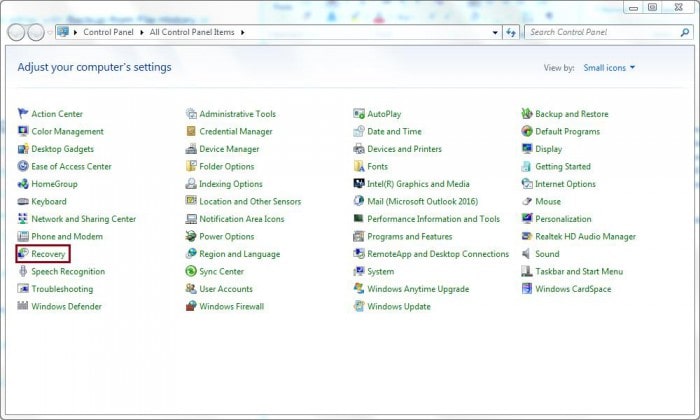
Step 2: Next, click Open System Restore.
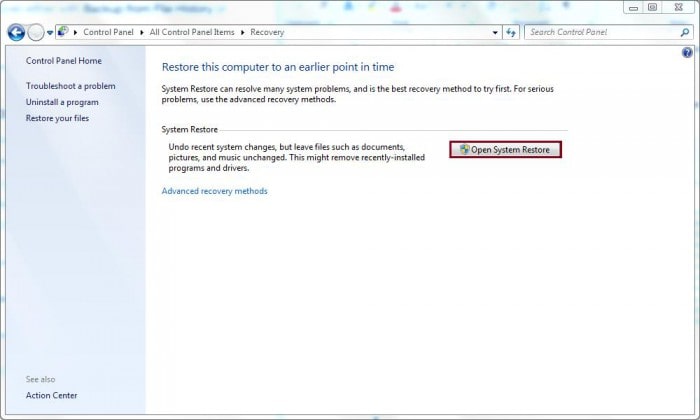
Step 3: Now, a window will open click on Next.
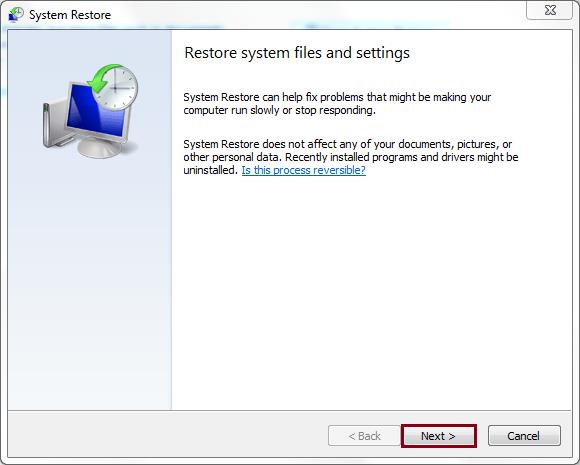
Step 4: Now, choose a restore point from the versions list and click Next. You can click on Scan for affected programs to scan for the affected programs that will be uninstalled during the restore process.
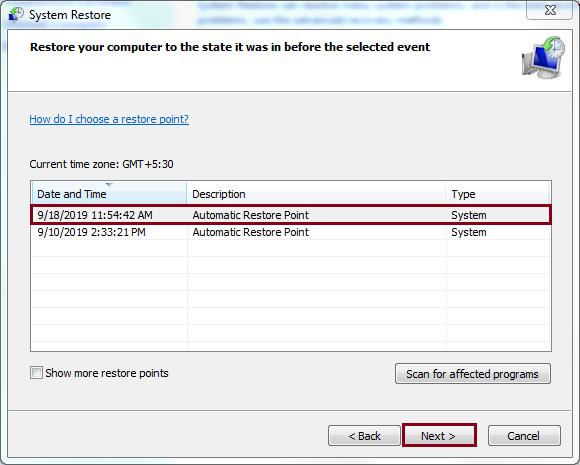
- When you click on Scan for affected programs. System Restore will provide you with two lists of programs. Programs and drivers are contained in the top list and it will be deleted during the restore process and in the other list also programs and drivers are contained but that will be restored during the process. Click on Close.
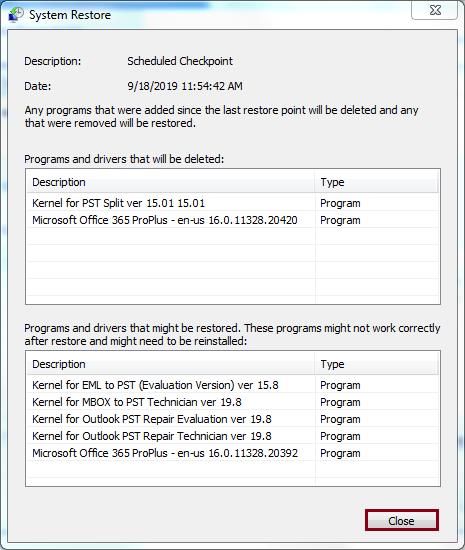
- You can skip Scan for affected programs and can click Next directly but it is necessary to see the list of drivers and programs which will be affected during the restore process.
Step 5: Now confirm your restore point and click Finish.
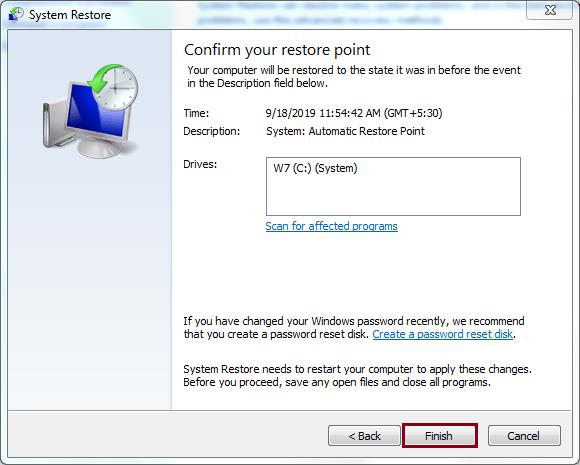
Step 6: After clicking the Finish, a window will show click Yes to start the restore process.
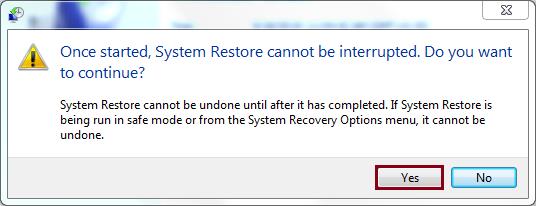
Note: Before click on Yes, read the instructions carefully.
Method 2: Use an Automated Method to Recover Data after Formatting your System
After using the System Restore Point method if you are still unable to recover lost data then try an automated utility to resolve this issue. Windows Data Recovery Software by Aryson is the best solution for it, with this utility you can quickly and easily Recover Deleted/Lost Data from Windows 10, 8, 7, Vista, XP HDD & Physical Drives and can restore Windows Data from any kind of storage device like SD Card, USB, DVD, CD, Physical Drives and other media storage. This tool supports NTFS data recovery also. It is widely compatible with all the Windows OS with great GUI.
Conclusion
I have discussed the best ways to recover Windows data after formatting laptop or pc. Follow those methods to get rid of your problem. But I would only suggest using an automated method because it is a more secure method and there is no chance of data loss.
