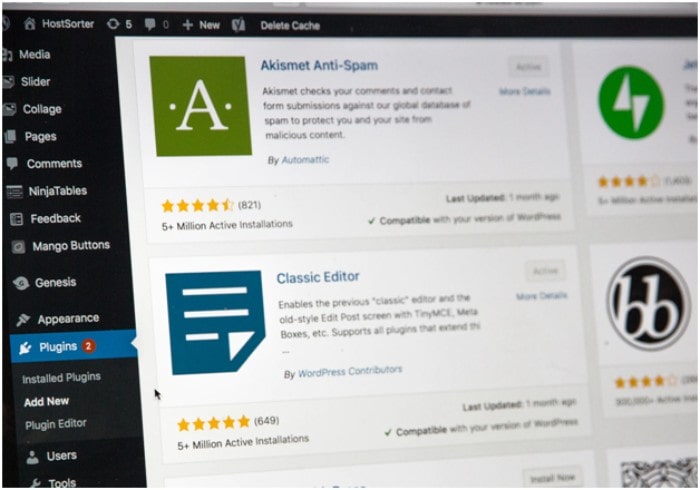
One of the biggest challenges facing most brands these days is that people don’t just want content. They want as much of it as humanly possible, and they want you to give it to them.
Thanks to the fact that broadband Internet connections are now commonplace in homes across America, a rich media experience has now become the new norm. When people visit your website they want to see stunning photography. They want to see colorful graphics. They want to see massive volumes of helpful videos answering every potential question they may have before they have a chance to ask it.
They want all of this… and they want your site to load in under three seconds.

That’s right – statistically speaking, the vast majority of your website visitors will smash that “Back” button if your WordPress site takes longer than just three seconds to load. More than that, the vast majority of them are never coming back – you’ve just sent them right into the open arms of your competitors.
So how do you reconcile these two basic facts that, on the surface, seem at odds with one another? How do you provide the rich media experience people are clamoring for, all in a way that doesn’t bog down your WordPress site in a way that makes it a slow, unusable mess?
Thankfully, the answer to that particular question is clear – you just need to keep a few key things in mind during development.
Building a Better Website: Your Overview
Maybe the most important thing for you to understand about fixing a slow WordPress site is that your choice of hosting really does matter a whole lot more than you’d think.
Before you choose any particular host, always do your research to see what real users are saying about them – never assume that all hosting providers are created equally. Pay attention to what folks are saying in terms of speed. Sometimes you’ve done everything you possibly can on your end and your WordPress site still loads slowly simply because of a bottle neck at your hosting provider that you have absolutely no control over.
If this is the cause of your current situation, you need to switch hosting providers quickly to avoid falling further in the SERPS… and in the minds of your potential customers.

Likewise, if your site is one with a lot of images, you’ll want to optimize them as much as possible. Compress images when you’re editing them so that you see less of a loss in quality than if you were to do so after the fact using image optimization plugins. For the record, compression does exactly what it sounds like – it takes a large image and makes it as small as possible without sacrificing the quality that makes the picture so stunning in the first place. This is an especially important step if yours is a domain with a lot of product images – something that will again put a lot of strain on slower Internet connections almost immediately.
Along the same lines, it’s safe to say that if you haven’t already started exploring the various WordPress plugins that are available to help you reduce those load times, now would be an excellent time to start. The WordPress Elementor Widget Plugin is one of the most popular of those, thanks to the fact that it brings with it a host of unique benefits that you can’t afford to ignore.
One of the major advantages of the WordPress Elementor Widget Plugin is that it can work with literally any WordPress theme – including the one that you have on your site right now. You don’t need to change anything to use this or any other Mighty Add-ons for WordPress – meaning that you already have a rock solid foundation upon which you can build from moving forward.
The WordPress Elementor Widget Plugin is designed from the top down to eliminate loading issues, having been coded precisely and in a purpose-driven way to that end. Essentially, it’s a tool used to address one of the major reasons most sites take so long to load in the first place – the code itself.
If your code is too unwieldy, it takes a browser far too long to “understand” and “process” how a page is supposed to load. It would be like if you sat down to try to put together some patio furniture you just bought, but quickly found that all the instructions were out of order. You can still do it using the information you have available to you – it’s just going to take you far longer than it should because the instructions themselves are presented in a way that makes little to no sense chronologically.
A browser goes through the same essential experience when trying to make sense of a website with poor code, and the WordPress Elementor Widget Plugin is designed to help make sure that DOESN’T happen to you.
Your Perfect Digital Presence Begins Now
But in the end, remember that a fast loading WordPress site alone isn’t enough to get the job done. Your site could have speed to spare, loading in someone’s browser in a fraction of a second, and it ultimately won’t mean a thing if you still aren’t offering up the content to support someone’s buyer’s journey.
That’s why you still need to be using sites like Respona to perform your due diligence, researching the topics that people care most about so that you can give your own unique take on them in a way that establishes you as an authority. You still need to be using a timeline maker (which I founded) to create stunning collateral that speaks to someone’s needs and that helps guide them through one end of that journey to the other in the safest way possible.
So often these days, success in terms of building a digital presence is less the product of one major move and is more about a series of smaller ones that all add up to something powerful. Building a site on WordPress that is user friendly is and of itself a great start. But you have to be prepared to go farther than that. You also need compelling, relevant content and as much of it as you can possibly provide. You still need a fast-loading website that instantly outshines your competitors.
Will it be difficult to accomplish all of these things, essentially at the same time? Sure – but as the old saying goes, anything worth doing is worth doing right.
