
We have downloaded and installed files and software in our PC. It could be Music, videos or any software, etc. We keep downloading files (music or videos) in our PC hard drive and at some point of time, we notice that our hard drive is almost full and no space is left. PC hard disk is almost full from our downloaded files and software and we tried to move our data to another flash drive or buy another hard disk to transfer large files from PC hard disk. There are many options to transfer files from PC and lot of people start deleting files to recover more space.
This is not the correct option to increase more space in your PC hard disk. Simply you have to delete duplicate files that are saved or stored while installing or downloading any software or files in your PC. Most people don’t know about the duplicate files that are taking more space in PC hard disk. Most of the photos, songs, videos, etc are uploaded and downloaded multiple times in PC, some documents are copied and pasted in many folders at once. The right way to recover space in your hard drive is to delete duplicate files using duplicate file finder windows software. We have listed the best duplicate files finder software for PC, have a look.
What are Duplicate Files and How to Find and Delete Them?
Duplicate files are same (same as original file), it’s format, content, size, etc, everything is the same. You might have created these files intentionally or might have created unknowingly. In simple terms, copying single or multiple files to another destination or folder, to have backup of the file. Sometimes we have mistakenly transferred or download the same file in another folder.
Such files are present all over in different folders or PC hard drive. One way is to find or search duplicate files in hard disk and delete them or you can install Duplicate File Fixer to remove them in one click. This will help you to remove duplicate files from your PC.
We have mentioned above the best duplicate file finder software for Windows and the user-friendly interface of this software is simple that anyone can use this software easily. Duplicate Files Fixer is one of the best tools which remove large files from your PC instantly.
Duplicate Files Fixer- Recover Disk Space in Seconds by removing Duplicates
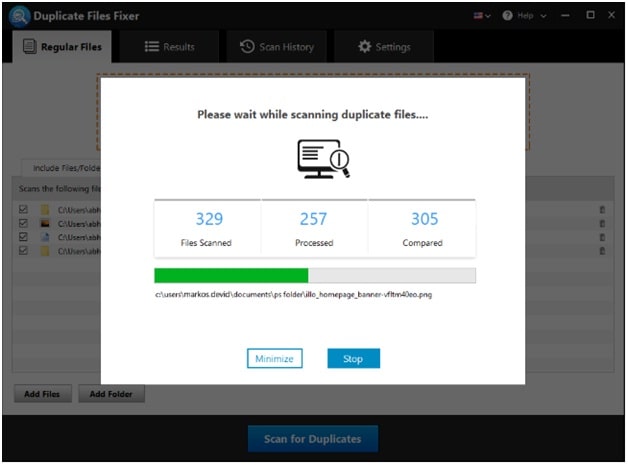
DFF (Duplicate Files Fixer) removes duplicate videos, pictures, and documents in just few clicks. This tool searches for duplicates in your hard drive and deletes all duplicate files within a minute. It will scan all file formats like audio, video, text and image formats like JPG, GIF, and PNG.
How To Use Duplicate Files Fixer?
- You have to first download the tool from the official website and install it on your PC.
- Once it is done, Add your all files and folders on the home screen of this tool. You can also click on “Add Files & Folders” button on the tool.
- After adding all the files and folders, click on “Scan for Duplicates” button.
- You will see Scan results in front of the screen.
- You will see all the duplicates in the categorized group with the help of this tool and you can preview all the duplicate files at this time.
- Now, click on the auto-mark option in order to mark duplicate files(it will only select replica files).
- After performing all the steps, you can proceed further to delete all the duplicate files with “Delete Marked Button”.
Benefits of Duplicate Files Fixer:
- It helps you recover chunks of memory on your hard drive in instants.
- It removes hundreds of thousands of duplicate files at once.
- It saves time and effort to remove a huge number of duplicates.
- It’s an easy, accessible and affordable tool.
Duplicate Files Fixer is one of the best duplicate file finder tool to remove duplicate files from your PC. It is compatible with all Windows operating systems (XP, Vista, 7. 8, 8.1 and 10) and with other platforms like Mac, Android, and iOS.
We have listed the best duplicate file finder Windows software or tool to delete duplicate files for PC, we would recommend users to download this tool and if you have any suggestions, feel free to mention in the comments section below.
Author Bio: Janny Thomas is a technical content writer. As from being a capable engineer, her technical knowledge and expertise in research, blended with an intimate passion to write made her love her profession to the core. She is an avid reader and had written to many blogs on best duplicate File Finder software for Windows. She Always love to write on social media, apps and software.
