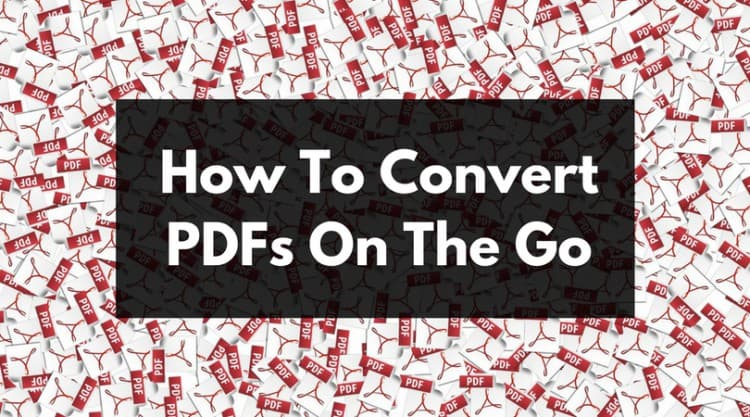
Many people would say and even more will agree that living without mobile devices today is similar to living without fire in the ancient times. Day by day, technology is improving and evolving with enormous pace and we came a long way from dial-up internet and computers the size of a wardrobe. In the early 90’s, Snake or Space Invaders were the games of our choice, and now look at us, we can play desktop grade games right on our mobile devices, and that’s only the beginning.
The phrase “going mobile” can be heard everywhere we go and it is an ongoing trend that many industries are implementing. Besides our smartphones, word mobile should also be associated with our tablets and notebooks. They all come in various shapes, sizes, form factors, and operating systems. In the last few years, the number of mobile devices that are being used around the world has skyrocketed and it is still growing.
Small businesses, as well as big companies, should take advantage of mobile opportunities, especially if they are fundamentally an online business. You may ask why, and the answer is fairly simple – nowadays the majority of people are visiting websites from their mobile devices rather than using their desktop computers. If your website is not compatible with mobile devices, the chances are that you will probably lose potential clients, primarily because of the bad user experience they would be having on your website.
Some of the most popular examples of mobile compatibility are mobile websites, mobile-friendly websites, and mobile apps. A website which is automatically adjusting itself for better viewing on a mobile device is a mobile-friendly website while on the other hand mobile websites are websites specifically designed for mobile devices.
If you or your company has a website or you are managing someone else’s site, then you must be overwhelmed with all sort of PDF documents you get all the time from your designers or copywriters. It could be a plain text sent to you for a review or some design samples, you name it. Yes, we all know it is exhausting, but it is part of the job.
In case you find some mistakes in the document and your designer or copywriter is nowhere near to fix them, you might be facing a serious problem since PDFs are almost impossible to edit, or aren’t they? With the right apps, everything is possible. PDF Converter ultimate lets you convert PDFs to more than 20 popular file formats and vice versa. All from the palm of your hand with great accuracy and high quality.
What Makes This App So Powerful?
PDF Converter Ultimate is truly a unique app and you won’t hear us say that so often. Despite the fact that we are living in the world that is changing with tremendous speed, there are not many software companies that are ready to take risks and try out new things. Comet docs is one of the risk takers that has been keeping up with the “big guys” when it comes to innovation and focus to the end user.
Their apps are constantly being updated so that users could have the latest and most unique features. All of the apps support the latest software and small bugs and annoyances are being fixed regularly. We also have to say that they have an excellent customer support. So let’s get back to the app itself.
The reason why the app converts documents so well lies in the conversion engine that powers the app. Recently, it has been updated even more so the app can now convert complex and scanned documents as well. Honestly, we were amazed by how well it converts those files. The Android version of the app has a built-in document scanner with automatic border detection while the iOS version is being updated as we speak. Users can choose between different quality options and PDF sizes. The app supports different cloud service, but we will talk more about that in the next section.
Although the process of conversion is simple and straightforward, we decided to include a little how-to guide to get you started with the app. Follow along.
-
Download PDF Converter Ultimate from the App Store or Play Store
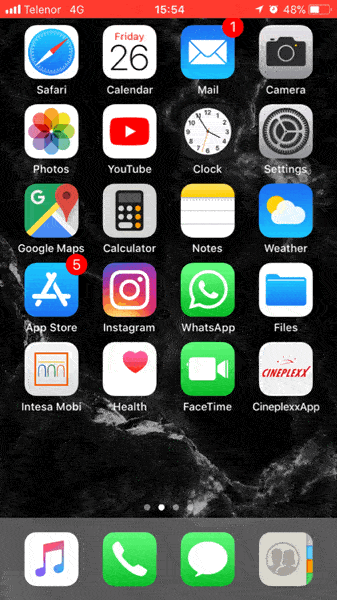
Open the app store, type “PDF Converter Ultimate” in the App Store or just “PDF Converter” in the Play Store and click the download button. The app should be on the top of the list.
-
Open the app and select the file you want to convert
After the installation is complete, open the app and select the file you want to convert. Files can be uploaded directly from your mobile device, Gmail or supported cloud services like iCloud, Dropbox, Google Drive and the list goes on.
-
Choose the conversion type
Here you can choose from more than 20 different file types you can convert your document to, such as Microsoft Publisher, Microsoft Office files, AutoCAD and more. Just select the one you want and continue to the last step.
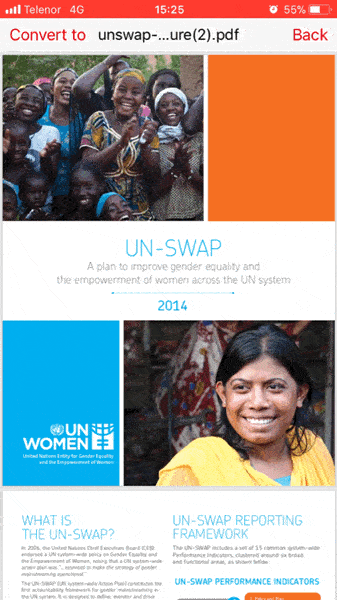
-
Wait for the file to upload
The waiting period will only be determined by the size of the file you are converting. Most of the time it won’t take more than a minute. During the uploading process, the app has to be open and when it is complete, you can freely close the app in order to save your battery. Once the process of conversion is finished, the notification will pop up on your screen meaning that now you can edit your document in the corresponding text editing app like MS Word. You are done! Didn’t we say it was easy? All it took was 4 simple steps.
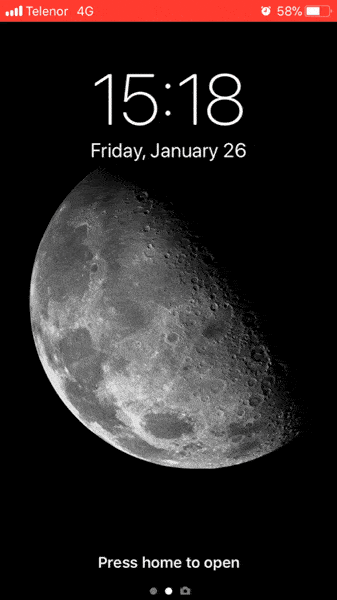
Mobile apps from well-known companies whose core business is not app development are usually poorly executed, but it is not the case with this one. It is a great all in one converter from a well-known and trustworthy company which can be of great help to business travelers, students, professors, accountants, lawyers, basically to everyone who is frequently on the go and who deals with a lot of documents on a regular basis. If you are one of them go ahead and try out this amazing and incredibly useful application.
